Custom Colors
Note
Setting Custom Colors requires buying any tier on Patreon, or boosting our Discord server.
You can set custom colors to customize the embed to your website via the Discord bot's ??setcolor command.
Before you set any colors, the embed will have the default look: 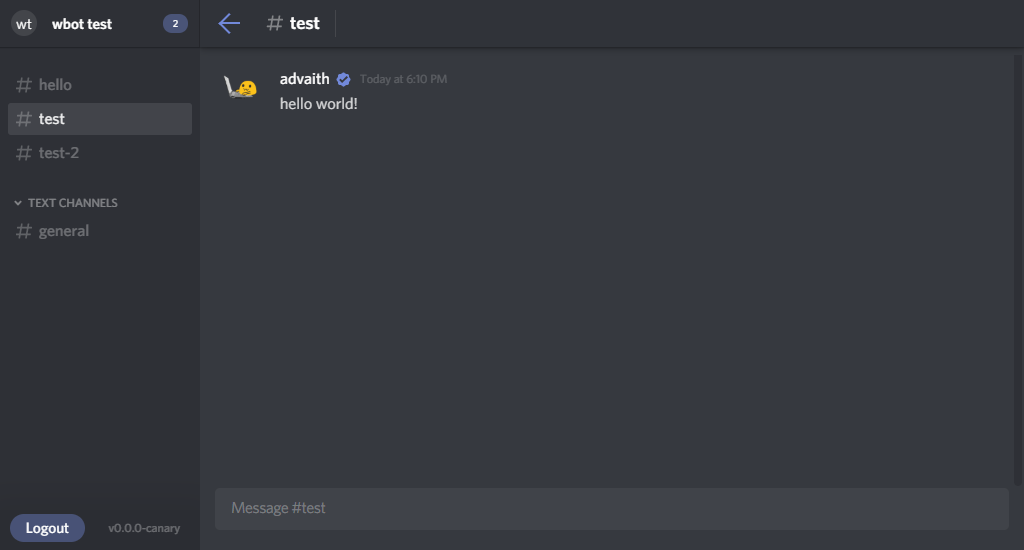
There are 3 colors you can set: primary (the color of the text), white by default, accent (the color of buttons and tags, blurple by default), and background (gray by default).
You can write colors using css syntax.
Let's set the background to a pure black. Send ??setcolor background black in the server: 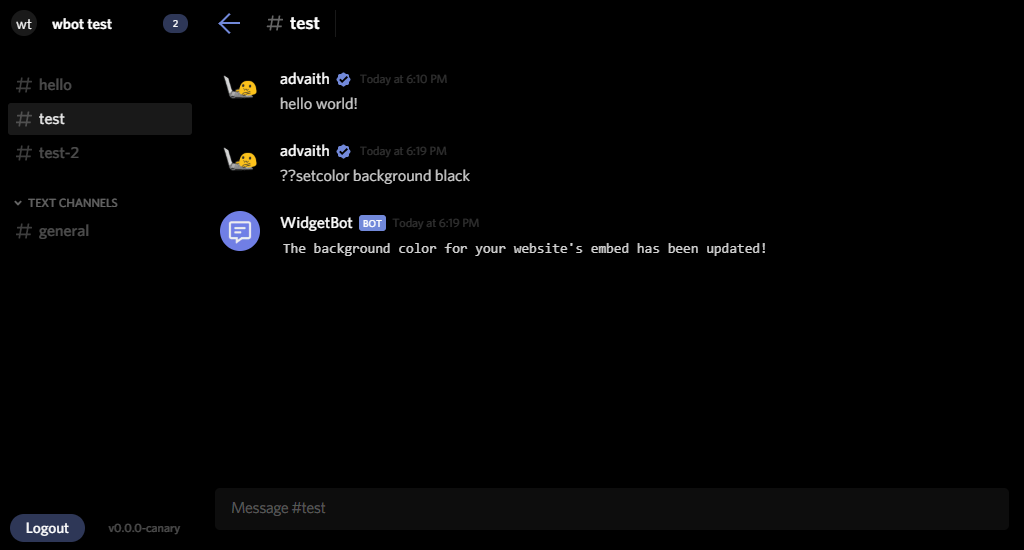
Now, let's set the accent color to a nice neon green. ??setcolor accent #00d101: 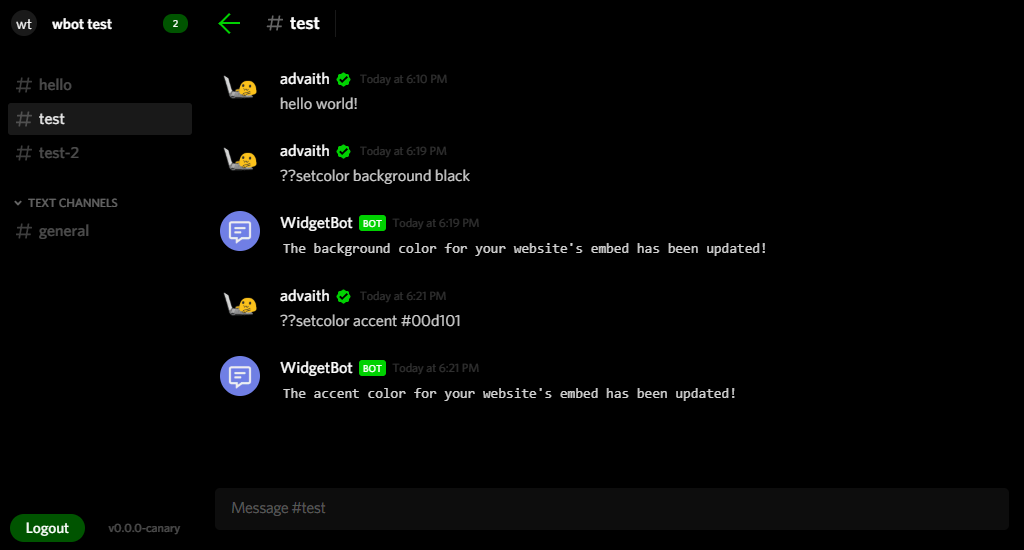
Next, we'll try setting the text color to red: ??setcolor primary red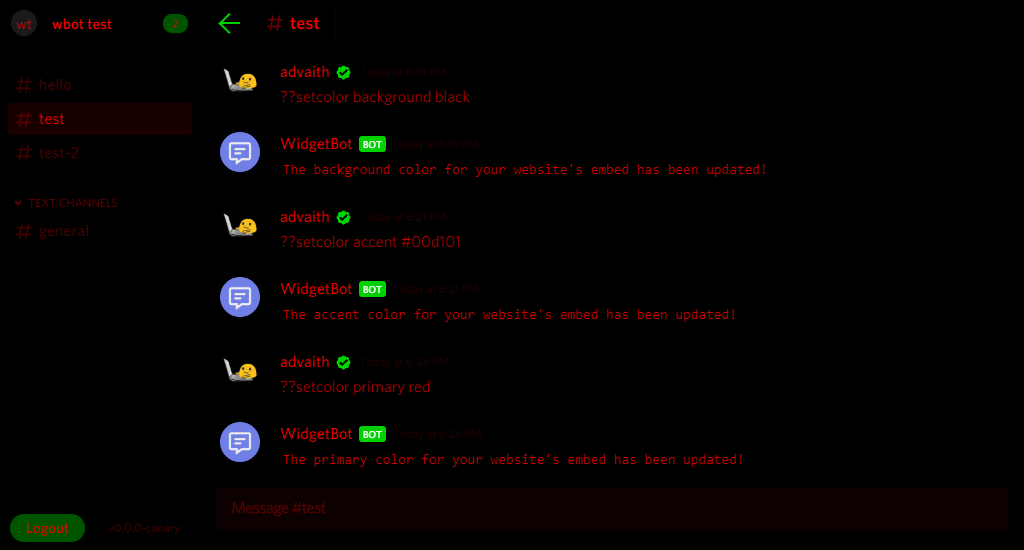
I don't think this looks that good, but we can easily reset any color with the --reset flag: 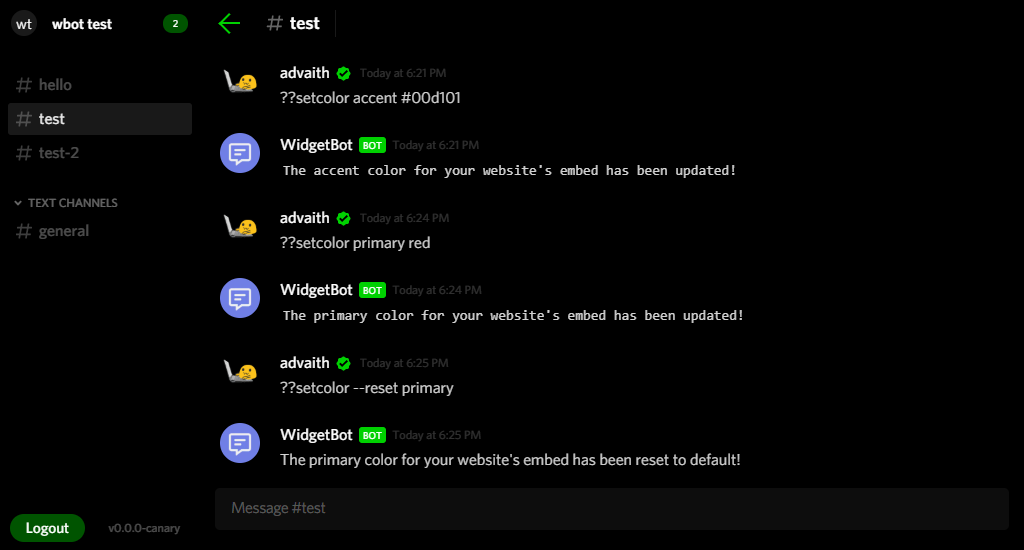
You've finished the guide! You can use whatever colors you want to customize your embed to match your website. Thanks for being a patron/booster!